
The circuit produces a 1V reference voltage from PP12V_S0_SENSE through a voltage divider (R5400 & R5401) and delivers it to pin 2 of U5400. The above circuitry is common to all iMacs from 20. Pictured below is a modification of a SATA power plug on a drive with pin 11 tied to pin 12: Pins 10 and 12 are both ground so either will work perfectly. Pin 1 is at the end of the plug with the key (the foot of the L shaped plug) and pin 15 is on the far end, so pin 11 is the fifth pin over from the end of the plug without the key. To modify the drive you'll be installing, simply get physical access to the leads of the SATA power port and tie pin 11 to either adjacent ground pin and you're set. This is a more permanent fix and will last through future drive replacements should they occur, but does requires access to the backside of the logic board. To modify the logic board, find J4511 where the SATA power cable for the hard drive connects to the logic board, and simply solder HDD_OOB_TEMP_FB on pin 7 to ground on pin 6. On 2010- 2011 iMacs you can either modify the drive you'll be installing, or the logic board itself. You could also simply add a jumper between the two pins of J5400 on the logic board itself.
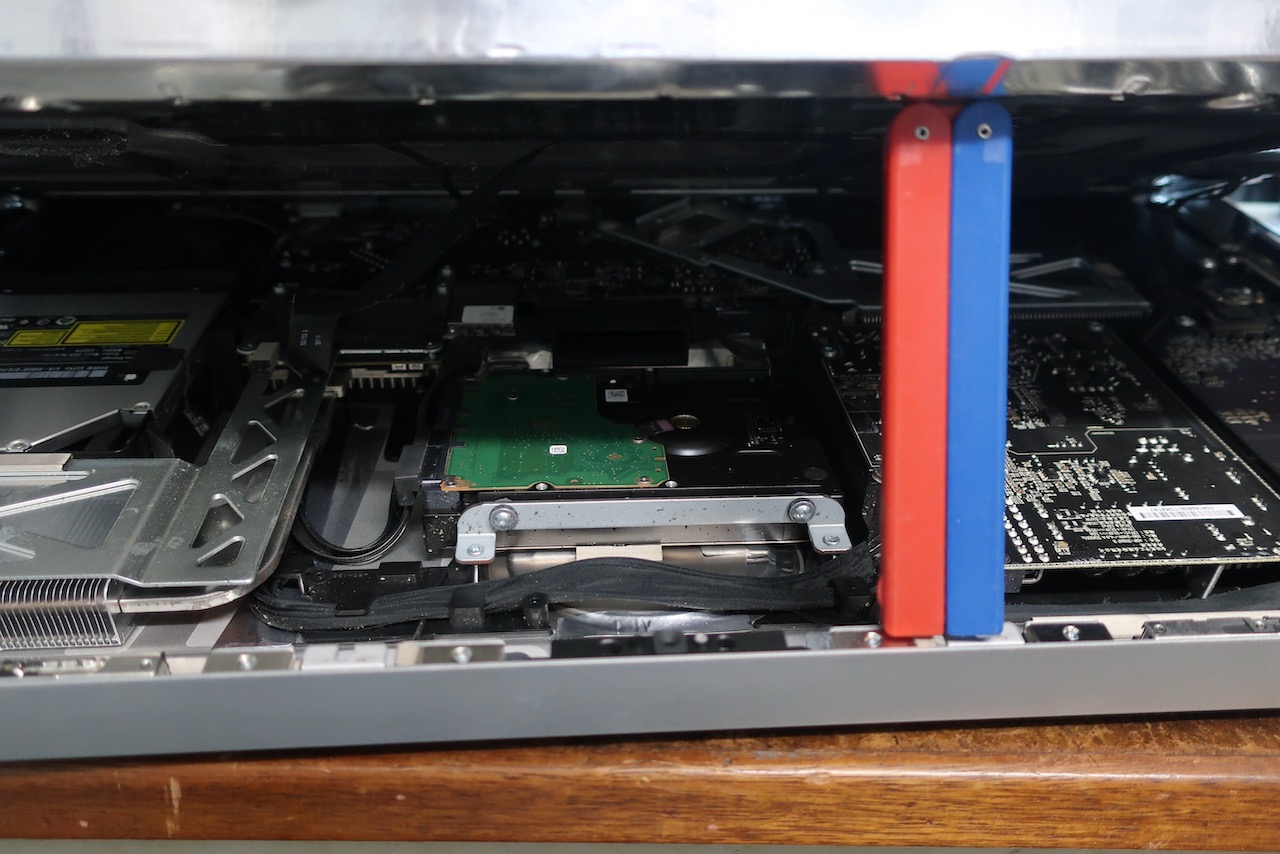
The best solution is to simply snip the hard drive terminal off of the cable and strip and solder the two wires together.

On 2009 iMacs, there is a separate two-wire cable that runs from the logic board to the hard drive and connects to J5400 on the logic board. If you connect HDD_OOB_TEMP_FILT to ground, the thermal trigger never occurs and the system will behave as it normally would with its OEM drive installed. There is no such thing as HDD thermal sensor on iMacs from 2010 or 2011 - instead it's simply a thermal trigger sent by the OEM-installed hard drives.

These can be controlled by software like MacsFanControl or smcFanControl, but that's a poor workaround for an issue that can be addressed internally quite easily. If you replace an OEM drive in a 2010 or 2011 iMac, the fans in the system will go crazy.


 0 kommentar(er)
0 kommentar(er)
